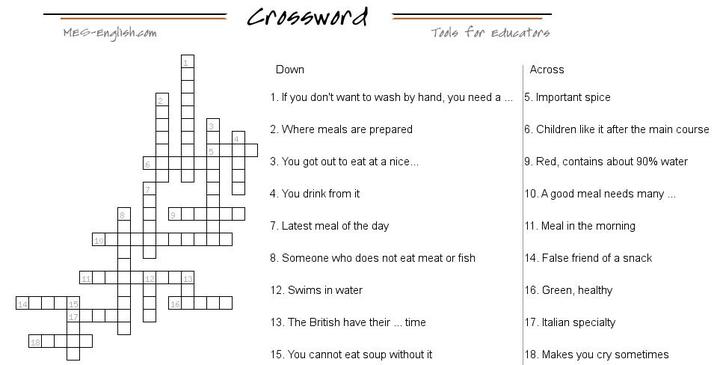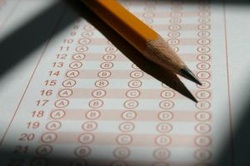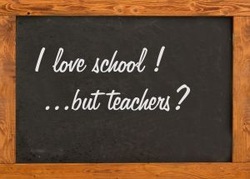(Free) Task X: Crossword from "toolsforeducators.com"
The crossword above was created on a website that we discussed in an in-class session, toolsforeducators.com.
On this website, teachers can create several different tools with which students can learn the English language playfully. These include board games, mazes or a dice game. The crossword I created deals with vocabulary related to food and the kitchen. The numbers that indicate the fields for the solutions are hardly readable, unfortunately. When printed, they become better visible.
Working with this website is fairly easy, you only have to type in the words to be taught and the tool is created automatically. For creating tools with pictures, it is very easy to upload pictures and assign them to the right vocabulary items. I really enjoy this website and I think websites like these are great helps for teachers when they want to become creative in teaching. I can remember crosswords from my schooldays, that had been copied for years and were hardly readable. The given words could only be changed by hand. These worksheets always looked messy and outdated. The tools on toolsforeducators however can be adapted to each class situation individually.
On this website, teachers can create several different tools with which students can learn the English language playfully. These include board games, mazes or a dice game. The crossword I created deals with vocabulary related to food and the kitchen. The numbers that indicate the fields for the solutions are hardly readable, unfortunately. When printed, they become better visible.
Working with this website is fairly easy, you only have to type in the words to be taught and the tool is created automatically. For creating tools with pictures, it is very easy to upload pictures and assign them to the right vocabulary items. I really enjoy this website and I think websites like these are great helps for teachers when they want to become creative in teaching. I can remember crosswords from my schooldays, that had been copied for years and were hardly readable. The given words could only be changed by hand. These worksheets always looked messy and outdated. The tools on toolsforeducators however can be adapted to each class situation individually.
Crosswords like the one above or other methods can be integrated in the curriculum much easier as some years ago, too. Since teachers are able to design them independently, the tools can be combined with units in the textbook, films or excursion, just to mention some possibilities.
Some responsibility can also be shared with the students, for instance if they have the task to design tools for their classmates.
In conclusion, these tools might increase the attractiveness of vocabulary learning as well as the cognitive effort by the students, because they have to understand the hints instead of just remembering the word-by-word translation.
Here is the solution to download:
Some responsibility can also be shared with the students, for instance if they have the task to design tools for their classmates.
In conclusion, these tools might increase the attractiveness of vocabulary learning as well as the cognitive effort by the students, because they have to understand the hints instead of just remembering the word-by-word translation.
Here is the solution to download:
| crosswordsolution.jpg |
(Free) Task IX: Twitter in the classroom
How to use twitter in the classroom.
After creating an idea how to use youtube in the classroom, I was curious in which way other social media can be applied in teaching situation. A tool that I have not been very familiar so far is twitter. In the videoclip on the left, a tutorial on the most important features of twitter is given. Later, the speaker explains how twitter can be used for classes. The idea is, that teachers create groups for their students. The teacher has an account and all students sign up for individual accounts, as well. All students follow the teachers tweets and they also follow one another. That way, students are able to communicate in an informal fashion, they can ask questions, add helpful links and organize study groups. The teacher can tweet schedule changes, homework assessments and dates for tests etc.
I think the use of twitter in the classroom should depend on the acceptance of the students. If the majority is familiar with twitter, it can definitely be a nice way to keep in touch, to communicate and to follow the fellow students' ideas. If, however, students do not like twitter or refuse to sign up for another online tool, I would pass on using twitter as a ways to communicate. Nevertheless, this introduction can serve as a neat intoduction to the use and sense of twitter, for people like me, who have not yet grasped the fascination of this tool.
I think the use of twitter in the classroom should depend on the acceptance of the students. If the majority is familiar with twitter, it can definitely be a nice way to keep in touch, to communicate and to follow the fellow students' ideas. If, however, students do not like twitter or refuse to sign up for another online tool, I would pass on using twitter as a ways to communicate. Nevertheless, this introduction can serve as a neat intoduction to the use and sense of twitter, for people like me, who have not yet grasped the fascination of this tool.
(Free) Task VIII: Goodbye anonymity???
Recently, I read an interesting article on taz.de, the German newspaper's web page. The article presents two journalists' opinions whether or not internet users should be able to publish any content on the web without providing their real name, their real identity.
This debate exists for a long time, but recent discussion where initiated after the terrible attacks in Oslo, because the extremist who committed these acts was able to propagate his views - anonymously, on the internet.
At the beginning of our course, we signed up for several online-tools, with fake names and wrong identities.
This procedure is also applicable for students. This made think if we - as future teachers - create a climate in which students accept providing fake names and identities as completely normal, which might lead to the abuse of their fake identities one day.
In the following I will briefly summarize the two journalists' opinions (pro and con). Then I will share my own opinion and try to predict how the recent debate may effect education and schools.
Falk Lüke argues that anonymity on the internet should not be abandoned. In his evaluation, people express their opinions anonymously in several situations.
These can be public demonstrations, letters to the editor or just when walking on the street. Why should internet users then "always wear a name-tag"? He further argues that important milestone in history, like a pamphlet published by US-founder fathers, have been accomplished anonymously. The indication of the real identity is not decisive in his opinion, some people will never accept rules of conduct.
This debate exists for a long time, but recent discussion where initiated after the terrible attacks in Oslo, because the extremist who committed these acts was able to propagate his views - anonymously, on the internet.
At the beginning of our course, we signed up for several online-tools, with fake names and wrong identities.
This procedure is also applicable for students. This made think if we - as future teachers - create a climate in which students accept providing fake names and identities as completely normal, which might lead to the abuse of their fake identities one day.
In the following I will briefly summarize the two journalists' opinions (pro and con). Then I will share my own opinion and try to predict how the recent debate may effect education and schools.
Falk Lüke argues that anonymity on the internet should not be abandoned. In his evaluation, people express their opinions anonymously in several situations.
These can be public demonstrations, letters to the editor or just when walking on the street. Why should internet users then "always wear a name-tag"? He further argues that important milestone in history, like a pamphlet published by US-founder fathers, have been accomplished anonymously. The indication of the real identity is not decisive in his opinion, some people will never accept rules of conduct.
Against anonymity on the internet is Christian Füller.
He reports of an anonymous internet-user that harasses him. He basically argues that anonymity on the internet is plainly unnecessary. He mentions several exceptions, in which the real identity should not be provided, but in most contexts, in which someone publicly states their opinion, they should do this with their real name. Individual opinions and positions are only possible when it is known who holds these opinions.
In my opinion, anonymity on the internet can be both a blessing and a curse. For students to sign up for internet tools such as youtube, it is absolutely necessary. Most of these platforms have commercial backgrounds and contain advertisement, often personalized. Furthermore, young students do not have to specify their age, address and phone number, which protects them from unpleasant followers. On the other hand, children might also seek benefit from their anonymity when bullying fellow students. Furthermore, they can have access to content, that is not suitable for children, because they can just make themselves older than they really are. However, these problems should be addressed by parents and teachers. The best way to avoid the aforementioned negative effects of anonymity is to explain the risks and dangers that lie in the internet.
He reports of an anonymous internet-user that harasses him. He basically argues that anonymity on the internet is plainly unnecessary. He mentions several exceptions, in which the real identity should not be provided, but in most contexts, in which someone publicly states their opinion, they should do this with their real name. Individual opinions and positions are only possible when it is known who holds these opinions.
In my opinion, anonymity on the internet can be both a blessing and a curse. For students to sign up for internet tools such as youtube, it is absolutely necessary. Most of these platforms have commercial backgrounds and contain advertisement, often personalized. Furthermore, young students do not have to specify their age, address and phone number, which protects them from unpleasant followers. On the other hand, children might also seek benefit from their anonymity when bullying fellow students. Furthermore, they can have access to content, that is not suitable for children, because they can just make themselves older than they really are. However, these problems should be addressed by parents and teachers. The best way to avoid the aforementioned negative effects of anonymity is to explain the risks and dangers that lie in the internet.
(Free) Task VII: Teaching with Youtube
Paragraph. Zum Bearbeiten hier klicken .
The course "New Media in foreign language education" made me think about the importance of several online tools or websites and which impact they have on young people and students, and also how they could be incorporated into teaching. Everybody knows that social networks like facebook.com or schuelervz.de are highly frequented by students. However, the use of these networks for teaching purposes is problematic because usually teachers do not want to interfere with these private spaces.
As I work with students as a volunteer, I also noticed how big a role youtube.com plays for young people and teenagers (and university students for that matter).
To make use of this affinity, I thought about how to integrate youtube in the classroom.
To offer a platform for the students, the teacher can create a youtube channel, as illutrated in the video on the right. Students will have to create accounts for themselves and the channel will only be available for the students and the teacher. If the students work in groups later, one account for each group will be sufficient. Personally, I would require students to create new accounts and not use their own, because as a teacher I would not want to be concerned which videos my students watch in their free-time.
After the channel and the accounts have been created, students are supposed to create videos, of course. The curriculum for English at Gymnasien explicitly states:
"der handlungsorientierte Ansatz sollte auch in diesem Bereich, über die analytische Einsicht hinaus, den Aspekt der Produktion und der bewussten Konstruktion durch eigenes Tun erfahrbar machen (z. B. Schülerzeitung in einer Fremdsprache, Videoclip[...]".
In order to create videos today, no expensive technical devices are required, short videos can be filmed with digital cameras and mobile- or smartphones.
I think creating videoclips is very suitable when short stories are discussed in school.
As I work with students as a volunteer, I also noticed how big a role youtube.com plays for young people and teenagers (and university students for that matter).
To make use of this affinity, I thought about how to integrate youtube in the classroom.
To offer a platform for the students, the teacher can create a youtube channel, as illutrated in the video on the right. Students will have to create accounts for themselves and the channel will only be available for the students and the teacher. If the students work in groups later, one account for each group will be sufficient. Personally, I would require students to create new accounts and not use their own, because as a teacher I would not want to be concerned which videos my students watch in their free-time.
After the channel and the accounts have been created, students are supposed to create videos, of course. The curriculum for English at Gymnasien explicitly states:
"der handlungsorientierte Ansatz sollte auch in diesem Bereich, über die analytische Einsicht hinaus, den Aspekt der Produktion und der bewussten Konstruktion durch eigenes Tun erfahrbar machen (z. B. Schülerzeitung in einer Fremdsprache, Videoclip[...]".
In order to create videos today, no expensive technical devices are required, short videos can be filmed with digital cameras and mobile- or smartphones.
I think creating videoclips is very suitable when short stories are discussed in school.
Application in class:
As a specific task, a short story is read in class. The students identify the story's main motif and try to express it in one word or sentence, e.g. for The tell-tale heart by Edgar Allan Poe, the main motif could be "guilt". The students would then create short videoclips (3-5 minutes), that can be inspired by the short story or they create something completely new, though related to the motif. Subsequently, every group uploads their film on the collective youtube-channel. For homework, each student writes a short comment to each film, which are later discussed in class.
With this teaching idea, several features that seem to be very appealing to students are combined:
The creation of videos, the sharing of the students' products online and the social aspect of online platforms. Eventually, interactive approaches like this can lead to greater interest in topics that usually do not spark enthusiam among students.
As a specific task, a short story is read in class. The students identify the story's main motif and try to express it in one word or sentence, e.g. for The tell-tale heart by Edgar Allan Poe, the main motif could be "guilt". The students would then create short videoclips (3-5 minutes), that can be inspired by the short story or they create something completely new, though related to the motif. Subsequently, every group uploads their film on the collective youtube-channel. For homework, each student writes a short comment to each film, which are later discussed in class.
With this teaching idea, several features that seem to be very appealing to students are combined:
The creation of videos, the sharing of the students' products online and the social aspect of online platforms. Eventually, interactive approaches like this can lead to greater interest in topics that usually do not spark enthusiam among students.
(Free) Task VI: How to organize a teacher's computer
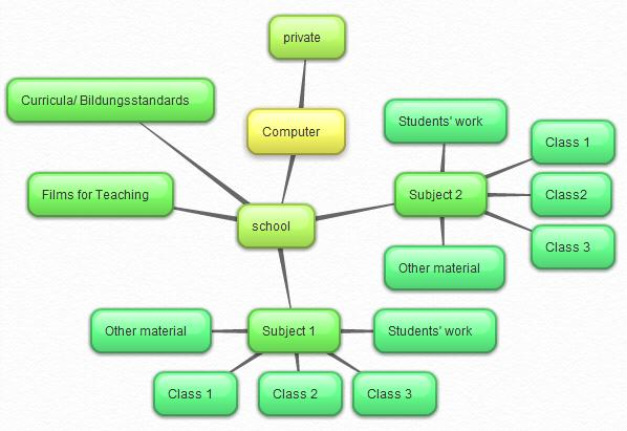
In one of our last in-class sessions we were given the task to draw a mindmap on how to organize one's computer as a teacher. In my opinion, this is a very important question, since I realized at some point during my studies that organization is essential for succeeding. Especiall during the first years of working as a teacher it seems to be necessary to start collecting material for teaching and arrange it in a way on the computer that it can easily be used again in a different situation. To illustrate my ideas of how to organize a teacher's computer effectively, I drew the mindmap above. First of all, it it necessary to divide the computer's hard drive in (at least) two partitions,
private and professional (school). Then, I would divide my school partition in four folders: Curricula/ Bildungsstandards, Films for teaching, Subject 1, Subject 2. This categorization, of course only makes sense if the respective teacher teaches two different subjects.
While the folder "Curricula/ Bindungsstandards is self-explanatory, I chose to create a folder for films, because I would not store them like "normal" teaching material. During my school days, teachers had to collect VHS-tapes with films, and later DVDs, but nowadays it is possible to store all films on the computer. Films might also not be restricted to a certain grade or even subject, but may be used interdisciplinary, which is another reason for storing them separately.
private and professional (school). Then, I would divide my school partition in four folders: Curricula/ Bildungsstandards, Films for teaching, Subject 1, Subject 2. This categorization, of course only makes sense if the respective teacher teaches two different subjects.
While the folder "Curricula/ Bindungsstandards is self-explanatory, I chose to create a folder for films, because I would not store them like "normal" teaching material. During my school days, teachers had to collect VHS-tapes with films, and later DVDs, but nowadays it is possible to store all films on the computer. Films might also not be restricted to a certain grade or even subject, but may be used interdisciplinary, which is another reason for storing them separately.
The next two folders on my mind map are for the two subjects of the teacher, these folders also contain sub-folders: "Other material", Class 1/2/3, Students' work.
In the Class 1/2/3 folders, the teacher can store material needed for the course of the term or year for each class that she or he teaches. If the content overlaps, material can be copied into other folders. in "Other material", the teacher can create a stock of material that may be used later or for other matters. in "Students' work" the teacher can collect work that is handed in electronically by the students. This is only necessary, if the teacher regularly assigns tasks/ homework that can be submitted on the computer.
This organizational structure is only the starting point of a system that is actually applicable for teachers, but since media on computers becomes more and more important for teachers, it is absolutely necessary to work with a well-arranged computer. Scanning work-sheets, evaluation-sheets, pictures, magazine-articles etc. and storing them on the computer also helps to have a good organization and prevents the fading of print.
Furthermore, it is absoultely necessary to secure the data once in a while, for that a computer breakdown might erase all material at once.
In the Class 1/2/3 folders, the teacher can store material needed for the course of the term or year for each class that she or he teaches. If the content overlaps, material can be copied into other folders. in "Other material", the teacher can create a stock of material that may be used later or for other matters. in "Students' work" the teacher can collect work that is handed in electronically by the students. This is only necessary, if the teacher regularly assigns tasks/ homework that can be submitted on the computer.
This organizational structure is only the starting point of a system that is actually applicable for teachers, but since media on computers becomes more and more important for teachers, it is absolutely necessary to work with a well-arranged computer. Scanning work-sheets, evaluation-sheets, pictures, magazine-articles etc. and storing them on the computer also helps to have a good organization and prevents the fading of print.
Furthermore, it is absoultely necessary to secure the data once in a while, for that a computer breakdown might erase all material at once.
Task V: Course Evaluation
The last obligatory task for this course is our personal evaluation. Generally, I really liked and enjoyed the course. It was a nice diversion from all the other university classes that follow a totally different scheme, which is of a much more theoretical nature. In contrast to "regular" university courses, "New Media in Foreign Language Education" focused on a topic that is often neglected in most of the courses I visited.Therefore, I was happy to get to know all the presented content and tools, that could be beneficial in my teaching career. Nevertheless, I have some criticism concerning the course. First of all, in my opinion ten tasks on our e-portfolio are too many. I have not finished writing my five "free tasks", partly because it is difficult for me to find five topics that we talked about that I can work on in my portfolio. The five obligatory tasks are good to work on and not too extensive. My idea would be to keep five obligatory tasks and add one free project, which should be longer and more intensive than each of the five free tasks. I believe most students would be more motivated to use their energy on one interesting and thrilling project than to write five articles that do not seem to be as exciting and relevant.
As for the course of the class-process, I liked the different methods applied and I also like the idea of an excursion. However,during the excursion to "Martin-Luther Schule",
I did not really experience anything that I did not already know through my own school time and my two placements (SPS1 and SPS2). This is of course due to the fact that our host, Mr. Pichl was not able to prepare himself because he did not plan to make the tour with us. On the next excursion, it might be interesting to talk to several teachers, ans especially English teachers, how they actually use the media equipment.
As for the course of the class-process, I liked the different methods applied and I also like the idea of an excursion. However,during the excursion to "Martin-Luther Schule",
I did not really experience anything that I did not already know through my own school time and my two placements (SPS1 and SPS2). This is of course due to the fact that our host, Mr. Pichl was not able to prepare himself because he did not plan to make the tour with us. On the next excursion, it might be interesting to talk to several teachers, ans especially English teachers, how they actually use the media equipment.
Regarding the rest of the course time, I liked the process of how the topic "New Media" was approached.
It was helpful to consider learning theories and how they find their way into teaching with new media, and I enjoyed to get to know so many methods. SInce we got to know that many webtools, it might also be an interesting idea to produce a task of the E-Portfolio with one of the tasks we looked at in class, like creating a comic with Pixton or creating a webquest. Overall, I think I have learned a lot in this course. It took me a while, but I slowly began to actually use "delicious" and "netvibes" on a regular basis for other university courses or just for my own pleasure. The same accounts for weebly, which I would definitly apply in school one day, if it still a relevant tool when I work as a teacher.
The most important bit I have learned in this course are probably not how to use single tools or websites, but to develop an awareness of how efficiently new media can be incorporated in the foreign language classroom and how it grants access to authentic material that can encourage students to develop passion for a language.
I also have to add, that I experienced the combination of "New Media in the Foreign Language Classroom" and "Presenting Content" in the same semester as very fruitful, because the two courses really complement each other perfectly in regard to the tools anf methods that are presented and applied.
It was helpful to consider learning theories and how they find their way into teaching with new media, and I enjoyed to get to know so many methods. SInce we got to know that many webtools, it might also be an interesting idea to produce a task of the E-Portfolio with one of the tasks we looked at in class, like creating a comic with Pixton or creating a webquest. Overall, I think I have learned a lot in this course. It took me a while, but I slowly began to actually use "delicious" and "netvibes" on a regular basis for other university courses or just for my own pleasure. The same accounts for weebly, which I would definitly apply in school one day, if it still a relevant tool when I work as a teacher.
The most important bit I have learned in this course are probably not how to use single tools or websites, but to develop an awareness of how efficiently new media can be incorporated in the foreign language classroom and how it grants access to authentic material that can encourage students to develop passion for a language.
I also have to add, that I experienced the combination of "New Media in the Foreign Language Classroom" and "Presenting Content" in the same semester as very fruitful, because the two courses really complement each other perfectly in regard to the tools anf methods that are presented and applied.
Task IV: Comment on Teaching Idea

After we have had a closer look at several teaching ideas in our in-class session, this week's task is to choose one teaching idea we find on the web and comment on it.
In our in-class session, I liked the mini-projects of Virtuelles Zentrum für Lehrerbildung, and therefore I chose another one of these projects. The project I chose is called "Halloween erkunden". It is recommended for all classes, but I think it can be used efficiently in English classes, because it connects history and culture of the United States with the language, because, of course, many sources are in English. The miniproject offers two possible ways of dealing with the topic. For each, the pupils will research on the internet, and therefore teachers will have to reserve a computer room for this lesson. The first possibility to encounter the project is to use a ready-made webquest on the internet which can be found here. This webquest is made by an US-American school and is composed of 13 questions and seven internet-links. This webquest focuses on American customs but also features four questions about Halloween around the world. The language level is not too high, so that I believe 8th or 9th grade pupils in Germany would be able to find answers to all the questions. The seven links given on this website seem to be too few in my opinion, and it is already indicated which sources belong to which question. The webquest is probably designed for younger American pupils who are not yet familiar with the wide range of the internet. That said, I think the webquest as it is designed can be solved in a single lesson of 45 minutes and it would be a nice idea to deal with it right before, or on the same day as Halloween or as a "fun-lesson" before the autumn-break.
The second option how to deal with this topic is a worksheet by the VZL. It also has questions on the history and customs of Halloween but with a different perspective. Two of the questions are "What do Christians celebrate on the 1st of November?" and "What are arguments against Halloween?" To me, these questions are important because they also promote a critical view on Halloween as a holiday that did not exist in European tradition until a couple of years ago, but which was "imported" from the United States and has been strongly commercialised ever since.
The other questions resemble the webquest mentioned above or are taken directly from the respective website. The quiz only has nine questions but is left more open. No web links are provided and I suppose teachers are free to select as many sources as they want and to add them to the quiz. They can also decide to let the pupils research by themselves. With this worksheet, pupils can also learn how to research on the internet effectively. The worksheet provides them with several hints how to find reliable and legitimate sources, i.e.: "Was the information published by a well-known television show or newspaper?" ; "Is the information well-structured and has no spelling errors?" or "Can you see few or no advertisements on the websites?“ If pupils research the internet with these criteria in mind, they have a good perspective that can be enhanced in following lessons.
I chose this mini-project because I think it is a good example of a field, in which the pupils have authentic interest. The importance of Halloween has been growing rapidly in Europe over the last decade and by dealing with Halloween in a context of cultural studies, pupils can learn where this custom comes from and which importance it has in the US. Nevertheless, I think it is necessary to emphasize for the pupils that Halloween only appeared in Europe a couple of years ago and that it probably never played a role in their parents' childhood..
In our in-class session, I liked the mini-projects of Virtuelles Zentrum für Lehrerbildung, and therefore I chose another one of these projects. The project I chose is called "Halloween erkunden". It is recommended for all classes, but I think it can be used efficiently in English classes, because it connects history and culture of the United States with the language, because, of course, many sources are in English. The miniproject offers two possible ways of dealing with the topic. For each, the pupils will research on the internet, and therefore teachers will have to reserve a computer room for this lesson. The first possibility to encounter the project is to use a ready-made webquest on the internet which can be found here. This webquest is made by an US-American school and is composed of 13 questions and seven internet-links. This webquest focuses on American customs but also features four questions about Halloween around the world. The language level is not too high, so that I believe 8th or 9th grade pupils in Germany would be able to find answers to all the questions. The seven links given on this website seem to be too few in my opinion, and it is already indicated which sources belong to which question. The webquest is probably designed for younger American pupils who are not yet familiar with the wide range of the internet. That said, I think the webquest as it is designed can be solved in a single lesson of 45 minutes and it would be a nice idea to deal with it right before, or on the same day as Halloween or as a "fun-lesson" before the autumn-break.
The second option how to deal with this topic is a worksheet by the VZL. It also has questions on the history and customs of Halloween but with a different perspective. Two of the questions are "What do Christians celebrate on the 1st of November?" and "What are arguments against Halloween?" To me, these questions are important because they also promote a critical view on Halloween as a holiday that did not exist in European tradition until a couple of years ago, but which was "imported" from the United States and has been strongly commercialised ever since.
The other questions resemble the webquest mentioned above or are taken directly from the respective website. The quiz only has nine questions but is left more open. No web links are provided and I suppose teachers are free to select as many sources as they want and to add them to the quiz. They can also decide to let the pupils research by themselves. With this worksheet, pupils can also learn how to research on the internet effectively. The worksheet provides them with several hints how to find reliable and legitimate sources, i.e.: "Was the information published by a well-known television show or newspaper?" ; "Is the information well-structured and has no spelling errors?" or "Can you see few or no advertisements on the websites?“ If pupils research the internet with these criteria in mind, they have a good perspective that can be enhanced in following lessons.
I chose this mini-project because I think it is a good example of a field, in which the pupils have authentic interest. The importance of Halloween has been growing rapidly in Europe over the last decade and by dealing with Halloween in a context of cultural studies, pupils can learn where this custom comes from and which importance it has in the US. Nevertheless, I think it is necessary to emphasize for the pupils that Halloween only appeared in Europe a couple of years ago and that it probably never played a role in their parents' childhood..
Task III: All that money to spend...
Paragraph. Zum Bearbeiten hier klicken .
This week's task is all about the money. We had to think of two scenarios in which we can spend 10000€ and 50000€ for media equipment for our school. I decided to design this budget for Martin-Luther-Schule, because it seemed to me like an average-equipped school that could need some improvement. The school possesses two Interactive Whiteboards, 16 laptops, 10 rooms are equipped with a flatscreen, DVD-player and sound system, the faculty room has two computers and a printer. There is one more flatscreen that serves as a digital bulletin board, and the school has a computer room for at least one class of 30 pupils. These are the main technical features of MLS that were shown to us. If I was given 10000 € to improve the media in this school, my shopping list would look like this:
2 Digital Video Cameras ~1000
10 Laptops/Notebooks ~4000
3 Video Projectors ~1500
1 Smart Document Camera ~900
5 Scanners ~600
10 Printers ~900
25 Headphones a 10€ ~250
-----------------
9150 €
The rest of the money would be saved for things like maintenance, teacher training or just paper for the printer.
2 Digital Video Cameras ~1000
10 Laptops/Notebooks ~4000
3 Video Projectors ~1500
1 Smart Document Camera ~900
5 Scanners ~600
10 Printers ~900
25 Headphones a 10€ ~250
-----------------
9150 €
The rest of the money would be saved for things like maintenance, teacher training or just paper for the printer.
Spending plan for a budget of 50,000 €
4 Interactive Whiteboards ~16000
4 Smart Document Cameras ~3600
10 Video Projectors ~7000
1 Laptop Trolley ~2000
12 Laptops (makes a total of 28 in MLS)~4800
4 Digital Video Cameras ~2000
10 Tablet PCs ~7000
5 Scanners ~600
25 Headphones a 10€ ~250
4 Single Lens Reflex cameras ~4000
10 BluRay Players ~1000
10 Printers ~900
-----------------
49150 €
Again, 850 € are kept for maintenance or to replace broken headphones or other devices.
4 Interactive Whiteboards ~16000
4 Smart Document Cameras ~3600
10 Video Projectors ~7000
1 Laptop Trolley ~2000
12 Laptops (makes a total of 28 in MLS)~4800
4 Digital Video Cameras ~2000
10 Tablet PCs ~7000
5 Scanners ~600
25 Headphones a 10€ ~250
4 Single Lens Reflex cameras ~4000
10 BluRay Players ~1000
10 Printers ~900
-----------------
49150 €
Again, 850 € are kept for maintenance or to replace broken headphones or other devices.
Paragraph. Zum Bearbeiten hier klicken .
II. Task 2: Field Trip Martin Luther Schule
With our
field trip to "Martin Luther Schule" our group had the chance to find
out how an "average" school is technically equipped and which
difficulties might occur in working with the equipment available.
Before the trip, I wondered in how far this school would differ from the school I went to some years ago in terms of technical equipment. I did not expect a drastic difference because I thought an average school would not progress so much from 2006 (when I finished school) to 2011. In some ways I was right, in some ways there actually has been significant progress, as I was to find out.
The teacher that gave our group a tour around the school building started our meeting with the problem that is especially relevant for him, namely the financial aspect. Mr Pichl, our host for that day is responsible for the school's budget on technical equipment and therefore has quite a different view on new devices. "I have to consider what makes sense and what helps the whole school the most, and not just one classroom", this is what he told us at the beginning and what we should always keep in the back of our heads.
Our tour began with a "digital bulletin board (Digitales Schwarzes Brett) that is installed in the entrance hall in the school. Here, the pupils can see which classes are cancelled among other news. Ironically, the flat screen was out of order that day. Nevertheless, a "digital bulletin board“ was new to me and definitely a great improvement in comparison to paper bulletins. Changes can be made on the computer of the responsible teacher, and he or she does not have to walk down the stairs every time new announcements come up.
The next stop on our tour was the faculty room. Mr. Pichl explained that there are only two computers for 125 teachers in this room. On these computers, the teachers can reserve computer rooms and research for their classes. Mr. Pichl himself admitted that the number is by far not sufficient for the staff. I most definitely agree with him. I think teachers could use the time in between lessons far more efficiently if enough computers would be available for them. This could also provide a better atmosphere for everybody and teachers might even decide to stay longer in school because they would have an actual work place. This lack of computers leads to the fact that most of the communication between teachers is still done with (paper) folders and notes. Nevertheless, the school seems to be on a good way, because the teachers have access to Wireless Internet in the faculty room, so if the personnel use their own laptops, working can be more convenient. Most of the classrooms only have an internet plug, but at least it is possible to get online in every room. The school possesses 16 laptops to be used in class. It is nice to have laptops for the pupils to use in special situations in which they can research, for instance. But since today's classes are usually made up of around 30 children, 16 are by far not enough.
Before the trip, I wondered in how far this school would differ from the school I went to some years ago in terms of technical equipment. I did not expect a drastic difference because I thought an average school would not progress so much from 2006 (when I finished school) to 2011. In some ways I was right, in some ways there actually has been significant progress, as I was to find out.
The teacher that gave our group a tour around the school building started our meeting with the problem that is especially relevant for him, namely the financial aspect. Mr Pichl, our host for that day is responsible for the school's budget on technical equipment and therefore has quite a different view on new devices. "I have to consider what makes sense and what helps the whole school the most, and not just one classroom", this is what he told us at the beginning and what we should always keep in the back of our heads.
Our tour began with a "digital bulletin board (Digitales Schwarzes Brett) that is installed in the entrance hall in the school. Here, the pupils can see which classes are cancelled among other news. Ironically, the flat screen was out of order that day. Nevertheless, a "digital bulletin board“ was new to me and definitely a great improvement in comparison to paper bulletins. Changes can be made on the computer of the responsible teacher, and he or she does not have to walk down the stairs every time new announcements come up.
The next stop on our tour was the faculty room. Mr. Pichl explained that there are only two computers for 125 teachers in this room. On these computers, the teachers can reserve computer rooms and research for their classes. Mr. Pichl himself admitted that the number is by far not sufficient for the staff. I most definitely agree with him. I think teachers could use the time in between lessons far more efficiently if enough computers would be available for them. This could also provide a better atmosphere for everybody and teachers might even decide to stay longer in school because they would have an actual work place. This lack of computers leads to the fact that most of the communication between teachers is still done with (paper) folders and notes. Nevertheless, the school seems to be on a good way, because the teachers have access to Wireless Internet in the faculty room, so if the personnel use their own laptops, working can be more convenient. Most of the classrooms only have an internet plug, but at least it is possible to get online in every room. The school possesses 16 laptops to be used in class. It is nice to have laptops for the pupils to use in special situations in which they can research, for instance. But since today's classes are usually made up of around 30 children, 16 are by far not enough.
Our next
stop was the "biology lecture room", in which we saw an interactive
whiteboard. This device can be used as a blackboard with several other functions.
In the biology room, there still was a conventional blackboard, but as Mr.
Pichl told us, many schools try to replace old blackboards with new interactive
whiteboards, and this was also done in the arts department of Martin Luther
Schule. It will be interesting how this will develop in the coming years. Before
replacing all blackboards, schools should wait some time and analyze the
teachers' experiences with interactive whiteboards. All the possibilities that
this device offers clearly demand many of them in German schools, but schools
have to be sure that interactive whiteboards propel teaching.
Our next stop in the school tour brings me back to Mr. Pichl's initial statement about how he has to evaluate what helps the whole school. We saw one of ten rooms that are equipped with a large flat screen, DVD player, sound system and a computer link to these devices. He told us that in theory, his school was able to choose between two more interactive whiteboards or ten of the installments mentioned above. Here, it was sensible to provide ten rooms with technical improvement instead of two.
Our next and final stop was the school's computer room, in which each pupil of a class has individual access to a computer and the internet. This room reminded me of my former school, because the equipment was more or less identical. But now, teachers are able to book this room online, just like class-laptops or a portable projector. Furthermore, Mr. Pichl showed us the "online calendar" to which pupils, teachers and parents have access and see relevant dates.
Altogether, the trip was interesting, even though I had expected more improvement since my school days. I was especially disappointed with the options for teachers to work online or at least on a computer. Furthermore, I can understand better that money always has to be spent pragmatically. No one will profit from one prestige-project, so it can be better to take smaller steps. I think smaller school have an advantage in this field, because they do not have to take care of so many classes and pupils.
Our next stop in the school tour brings me back to Mr. Pichl's initial statement about how he has to evaluate what helps the whole school. We saw one of ten rooms that are equipped with a large flat screen, DVD player, sound system and a computer link to these devices. He told us that in theory, his school was able to choose between two more interactive whiteboards or ten of the installments mentioned above. Here, it was sensible to provide ten rooms with technical improvement instead of two.
Our next and final stop was the school's computer room, in which each pupil of a class has individual access to a computer and the internet. This room reminded me of my former school, because the equipment was more or less identical. But now, teachers are able to book this room online, just like class-laptops or a portable projector. Furthermore, Mr. Pichl showed us the "online calendar" to which pupils, teachers and parents have access and see relevant dates.
Altogether, the trip was interesting, even though I had expected more improvement since my school days. I was especially disappointed with the options for teachers to work online or at least on a computer. Furthermore, I can understand better that money always has to be spent pragmatically. No one will profit from one prestige-project, so it can be better to take smaller steps. I think smaller school have an advantage in this field, because they do not have to take care of so many classes and pupils.
I. Task 1: New Tools
In the past two sessions of the seminar "New Media in Foreign Language Education" we were introduced to several new tools that will accompany the course for this semester. For the first task of the course I want to report about the experiences of three tools, namely delicious, netvibes and weebly, the website on which my personal E-Portfolio is published. In the folllowing, I want to present each tool briefly, and then tell you about my experiences, if I like the tools so far or if I am not (yet) convinced of them.
Delicious is a website on which users can save and share bookmarks, they can categorize or "tag" them, and they can socialize by sharing their own links with other users. The great advantage in comparison to bookmarking webpages in your own browser is the online-component of delicious, which enables its users to access their bookmarks from every computer they use, i.e. the private laptop, a desktop computer at the workplace or even a smartphone can serve as accesspoint for delicious.
Netvibes is a webpage on which you can register to create your very own personal online working- or learning environment. After the users designs their personal background with several images and patterns available, they can equip the working surface with so called "widgets". Wikipedia defines "web widget" as follows: "It's a small application that can be installed and executed within a web page by an end user". There seem to be infinite possibilities to combine and use widgets on netvibes, like news-, weather-, sports-, or social networking widgets. . Like delicious, a personal learning environment on netvibes can be accessed on any computer, if it is online, of course.
The last of the three tools mentioned above is weebly. This webpage allows users to create their own webpage for free, if users choose a "____.weebly.com" URL for their homepage. The webpage can be used to write a blog or to present any other content. The creation of one's own homepage is made quite simple, so that even people without programming skills are able to design their own homepage in an appealing visualisation. Weebly's solgan tries to suggest the easiness as well: "web creation made easy!".
Delicious is a website on which users can save and share bookmarks, they can categorize or "tag" them, and they can socialize by sharing their own links with other users. The great advantage in comparison to bookmarking webpages in your own browser is the online-component of delicious, which enables its users to access their bookmarks from every computer they use, i.e. the private laptop, a desktop computer at the workplace or even a smartphone can serve as accesspoint for delicious.
Netvibes is a webpage on which you can register to create your very own personal online working- or learning environment. After the users designs their personal background with several images and patterns available, they can equip the working surface with so called "widgets". Wikipedia defines "web widget" as follows: "It's a small application that can be installed and executed within a web page by an end user". There seem to be infinite possibilities to combine and use widgets on netvibes, like news-, weather-, sports-, or social networking widgets. . Like delicious, a personal learning environment on netvibes can be accessed on any computer, if it is online, of course.
The last of the three tools mentioned above is weebly. This webpage allows users to create their own webpage for free, if users choose a "____.weebly.com" URL for their homepage. The webpage can be used to write a blog or to present any other content. The creation of one's own homepage is made quite simple, so that even people without programming skills are able to design their own homepage in an appealing visualisation. Weebly's solgan tries to suggest the easiness as well: "web creation made easy!".
I.I: My expiences
1. Delicious
First of all, I am not entirely convinced by this tool, because I have not yet dicovered how it can be helpful for my studies or my freetime. So far, the "bookmark" section of the firefox browser of my home-laptop has been sufficient for my personal needs. That said, I only have about 100 bookmarks organized in 14 folders as of now. But one of the big advantages of delicious, the clear structure comes into play if you have several hundred bookmarks, so I cannot judge the effectiveness of delicious. The webpage itself seems to be very easily understandable and intuitive, and I already found several interesting bookmarks tagged by other people. Nevertheless I have not yet found a way to search for bookmarks that really help me, it has been more like a way to find links in my free time. I think this tool realy just needs some time to unfold its real effectivenss, because as a user I have to get familiar with the tags and I need to find people that I want to share links with. Especially for teachers, thsi can be very helpful. If you know other users of delicious that share links about English Grammar lessons, it can really be an innovation for their own lessons, methods and material.
2. Netvibes
While I am not enthusiastic about delicious, I really like netvibes so far. You can gather more or less any important website on your own working place and get an overview on world news, the local weather and your social network messages, for instance. Instead of having one welcome page, users can add all their important widgets to their netvibes account. As of now I do not see a special gain for teachers, but netvibes is a useful tool for any person that surfs the internet for job-purposes.
3. Weebly
Just like netvibes, I also like weebly a lot. It makes designing a homepage very easy and convenient. Of course, the options for diffetent styles are limited, and experts in webdesign would instantly recognize this limitation, but for avergae users like myself, weebly is a great tool to achieve great results.
The many posibilities in design account for the slightly complicates menu. I am not yet able to navigate through the different elements at ease, but I think it is only a matter of practice. Overall, weebly seems to be a tool that can also be used in school, e.g. for pupils tp present a group work or a project.
First of all, I am not entirely convinced by this tool, because I have not yet dicovered how it can be helpful for my studies or my freetime. So far, the "bookmark" section of the firefox browser of my home-laptop has been sufficient for my personal needs. That said, I only have about 100 bookmarks organized in 14 folders as of now. But one of the big advantages of delicious, the clear structure comes into play if you have several hundred bookmarks, so I cannot judge the effectiveness of delicious. The webpage itself seems to be very easily understandable and intuitive, and I already found several interesting bookmarks tagged by other people. Nevertheless I have not yet found a way to search for bookmarks that really help me, it has been more like a way to find links in my free time. I think this tool realy just needs some time to unfold its real effectivenss, because as a user I have to get familiar with the tags and I need to find people that I want to share links with. Especially for teachers, thsi can be very helpful. If you know other users of delicious that share links about English Grammar lessons, it can really be an innovation for their own lessons, methods and material.
2. Netvibes
While I am not enthusiastic about delicious, I really like netvibes so far. You can gather more or less any important website on your own working place and get an overview on world news, the local weather and your social network messages, for instance. Instead of having one welcome page, users can add all their important widgets to their netvibes account. As of now I do not see a special gain for teachers, but netvibes is a useful tool for any person that surfs the internet for job-purposes.
3. Weebly
Just like netvibes, I also like weebly a lot. It makes designing a homepage very easy and convenient. Of course, the options for diffetent styles are limited, and experts in webdesign would instantly recognize this limitation, but for avergae users like myself, weebly is a great tool to achieve great results.
The many posibilities in design account for the slightly complicates menu. I am not yet able to navigate through the different elements at ease, but I think it is only a matter of practice. Overall, weebly seems to be a tool that can also be used in school, e.g. for pupils tp present a group work or a project.
Arne's E-Portfolio
New Media Class Summer 2011